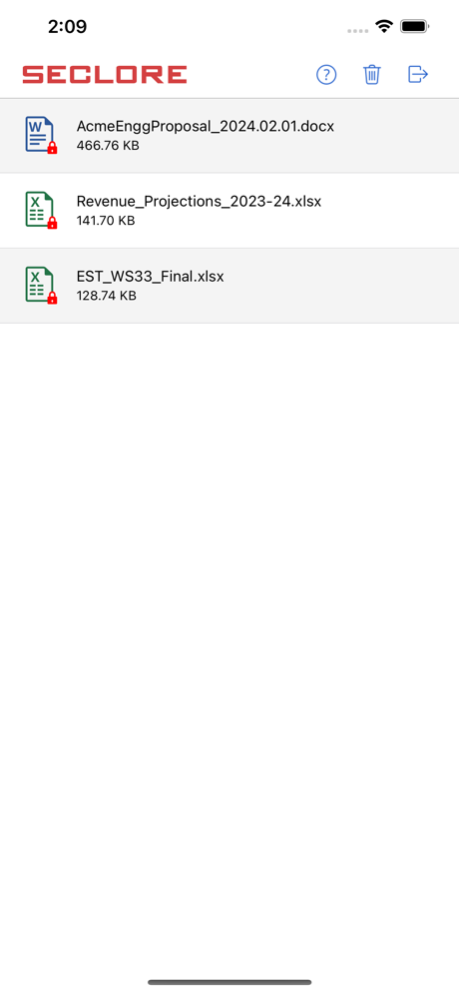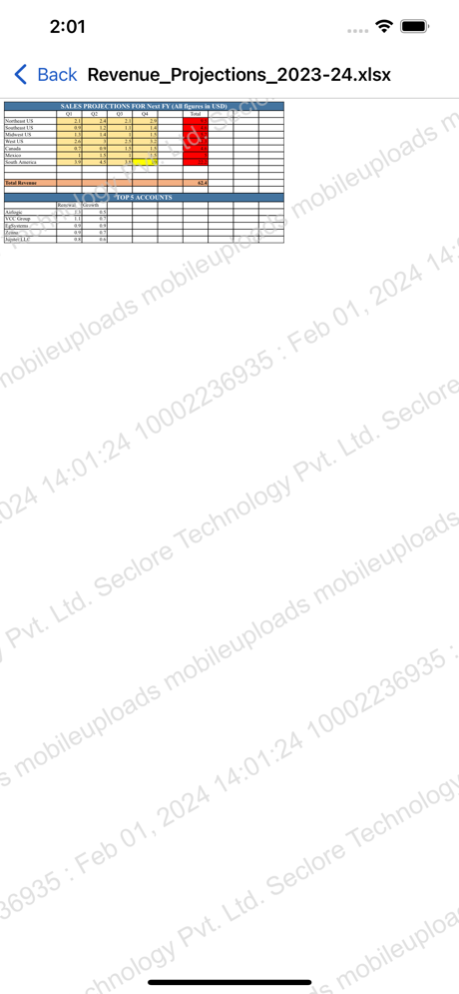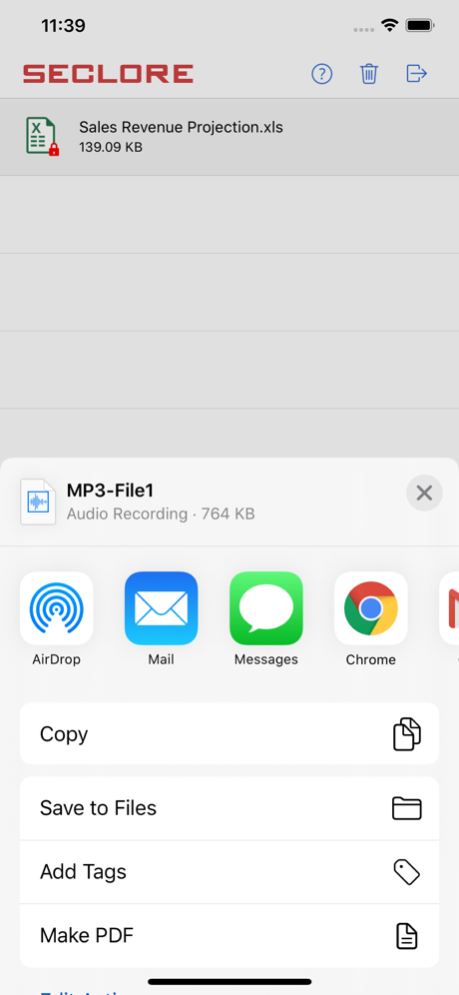Seclore 3.12.0000
Free Version
Publisher Description
Seclore empowers you with unrivalled Data-Centric Security for files shared with anyone, anywhere, anytime. Only authorized users get access to your confidential information even when it is shared with partners and service providers outside your enterprise network.
Protecting enterprise information with Seclore also significantly reduces the risk of data leakage from files shared via cloud-based services or accessed on mobile devices.
Seclore Rights Management provides information controls across the following dimensions for all file formats:
· WHO: Users or groups that can access your information
· WHEN: Date and time when the information can be accessed
· WHERE: Devices and network locations where information can be accessed.
Additionally, Seclore provides granular permission controls on specific file formats (as mentioned below).
· WHAT: viewing, editing, copying, printing, screen grabbing etc.
The following file formats are opened within the Seclore app itself:
· doc, docx, xls, xlsx, ppt, pptx
· csv, rtf, txt
· png, bmp, jpeg, jpg, gif, tiff, tif
· odt, ods, odp
· smail (Seclore’s secure email format)
All other formats need to be opened in the Seclore app first and then opened in any other app that supports that format. The Seclore app will first validate the user’s credentials and then open the file in the other app.
Feb 1, 2024
Version 3.12.0000
In this release (3.12.0000)
- Users can now enjoy a simplified, one-click access experience for opening protected emails in the Seclore app.
- Other bug fixes and improvements.
About Seclore
Seclore is a free app for iOS published in the Office Suites & Tools list of apps, part of Business.
The company that develops Seclore is Seclore Technology Pvt. Ltd.. The latest version released by its developer is 3.12.0000. This app was rated by 3 users of our site and has an average rating of 4.7.
To install Seclore on your iOS device, just click the green Continue To App button above to start the installation process. The app is listed on our website since 2024-02-01 and was downloaded 209 times. We have already checked if the download link is safe, however for your own protection we recommend that you scan the downloaded app with your antivirus. Your antivirus may detect the Seclore as malware if the download link is broken.
How to install Seclore on your iOS device:
- Click on the Continue To App button on our website. This will redirect you to the App Store.
- Once the Seclore is shown in the iTunes listing of your iOS device, you can start its download and installation. Tap on the GET button to the right of the app to start downloading it.
- If you are not logged-in the iOS appstore app, you'll be prompted for your your Apple ID and/or password.
- After Seclore is downloaded, you'll see an INSTALL button to the right. Tap on it to start the actual installation of the iOS app.
- Once installation is finished you can tap on the OPEN button to start it. Its icon will also be added to your device home screen.